Business finance is the process of managing the financial aspects of your business, such as cash flow, profitability, capital structure, budgeting, forecasting, and more. Business finance can help you achieve your business goals, such as growth, innovation, and sustainability. However, business finance can also be challenging, as it requires dealing with large and complex datasets, making sound and timely decisions, and complying with various rules and regulations. That’s where Microsoft Copilot comes in.

Copilot is an AI companion that helps you with various tasks and activities, such as writing, creating, learning, and more. Copilot is powered by generative AI models that can produce natural language, code, images, and other content based on your prompts and context.
In this blog post, I will show you how Copilot can help you boost your business finance in three ways, such as:
- Providing intelligent suggestions and insights based on your financial data and user queries.
- By Generating reports, dashboards, charts, and other visualizations to communicate your financial findings.
- Creating custom copilots for specific financial scenarios and domains using Copilot Studio and Azure AI Studio.
Providing intelligent suggestions and insights: Microsoft Copilot
One of the main features of Copilot is its ability to provide intelligent suggestions. And insights based on your financial data and user queries. You can ask Copilot any question related to your financial data, such as:
- How can I improve my cash flow and liquidity?
- What are the best strategies to reduce costs and increase profits?
- How can I optimize my capital structure and leverage?
- How can I forecast and budget more accurately and efficiently?
Microsoft Copilot will analyze your data and provide you with relevant and useful answers, along with explanations and evidence. We can also use it generate hypotheses, recommendations, and action plans based on your data and goals. For example, if you ask Copilot how to improve your cash flow and liquidity, it may suggest the following:
- Increase your sales volume and revenue by expanding your market share, launching new products or services, or offering discounts or incentives to your customers.
- Reduce your expenses and liabilities by negotiating better terms with your suppliers, creditors, or lenders, or by cutting down on unnecessary or wasteful spending.
- Manage your inventory and receivables more efficiently by optimizing your ordering and delivery processes, or by implementing stricter credit policies or collection methods.
- Invest your surplus cash in short-term or liquid assets that can generate income or appreciation, or that can be easily converted into cash when needed.
It can access various data sources, such as Excel, Power BI, SQL Server, Azure Synapse Analytics, and more. You can also connect Copilot to your own data sources using Azure Data Factory and Azure Data Lake.
Generating reports, dashboards, charts, and other visualizations
Another feature of Copilot is its ability to generate reports, dashboards, charts, and other visualizations to communicate your financial findings. You can ask Copilot to create any type of visualization, such as:
- A pie chart showing the revenue breakdown by product or service.
- A line chart showing the trend of cash flow and net income over time.
- A bar chart showing the comparison of key financial ratios by industry or competitor.
- A scatter plot showing the correlation between risk and return.
Copilot will generate the visualization based on your data and preferences. And also provide you with a caption and a summary of the main insights. For example, if you ask Copilot to create a pie chart showing the revenue breakdown by product or service. It may generate the following:
!Pie chart showing the revenue breakdown by product or service-Microsoft Copilot
This pie chart shows the revenue breakdown by product or service for the last fiscal year. The chart shows that the company generated a total revenue of $100 million, of which:
1- Product A accounted for 40%, or $40 million.
2- Product B accounted for 30%, or $30 million.
3- Product C accounted for 20%, or $20 million.
4- Service D accounted for 10%, or $10 million.
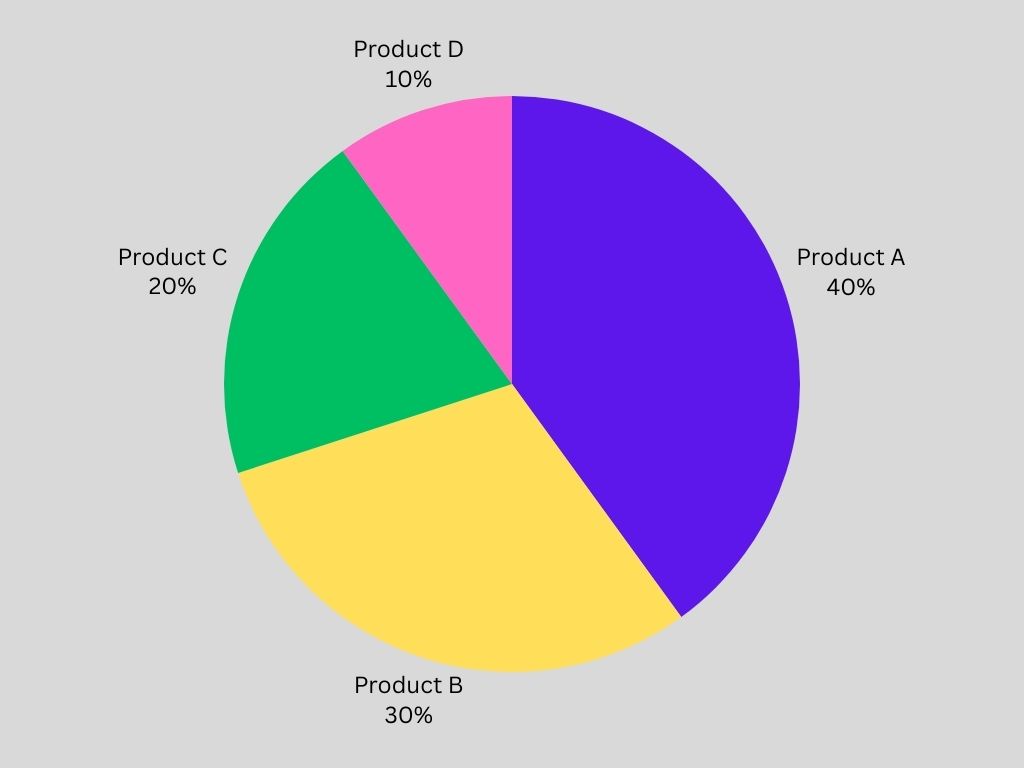
The chart indicates that the company has a diversified revenue stream, with four different products or services contributing to its income. However, the chart also suggests that the company may be overly dependent on Product A, which represents the largest share of its revenue. The company may want to consider increasing its sales of Product B and Product C. Or developing new products or services to reduce its reliance on Product A.
You can also customize the visualization by changing the colors, labels, axes, legends, and other elements. Copilot can export the visualization to various formats, such as PNG, JPG, PDF, and SVG. You can also embed the visualization into your documents, presentations, emails, and websites.
Creating custom Microsoft Copilot for specific financial scenarios and domains
A third feature of Copilot is its ability to create custom copilots for specific financial scenarios and domains using Copilot Studio and Azure AI Studio. Copilot Studio is a tool that allows you to design, train, and deploy your own copilots using a drag-and-drop interface and a code-free environment. You can use Copilot Studio to create copilots for various purposes, such as:
- 1. copilot that can help you with financial planning and analysis.
- 2. copilot that can help you with financial reporting and compliance.
- 3. copilot that can help you with financial modeling and valuation.
- 4. copilot that can help you with financial risk management and mitigation.
For example, you can use Copilot Studio to create a copilot that can help you with financial planning and analysis. You can define the inputs, outputs, and logic of your copilot, such as:
- Inputs: Your financial data, such as income statement, balance sheet, cash flow statement, etc.
- Outputs: Your financial plan, such as revenue projection, expense budget, cash flow forecast, etc.
- Logic: Your financial formulas, assumptions, and scenarios, such as growth rate, margin, tax rate, etc.
One can also use Azure AI Studio to create more advanced and customized copilots using code and AI frameworks. User can use Azure AI Studio to access various AI services and models, such as Azure Cognitive Services, Azure Machine Learning, Azure Databricks, and more. People can also use Azure AI Studio to integrate your copilots with other Azure services and platforms, such as Azure Functions, Azure Logic Apps, Azure Bot Service, and more.
What are some best practices for using Copilot in business finance? Microsoft Copilot
Some best practices for using Copilot in business finance are:
- Review, test, and validate all content generated by Copilot, and provide feedback to improve the quality and reliability of the responses.
- Be aware of the limitations and risks of using Copilot, and follow the guidelines for responsible and ethical use of AI.
- Familiarize yourself with Copilot’s capabilities and functionalities in each Microsoft 365 app, and leverage its full potential.
- By providing training sessions or resources to assist users get accustomed to using Copilot for multi tasks.
- Integrate Copilot with your own data sources and platforms using Azure Data Factory, Azure Data Lake, Azure AI Studio, and other services.
- Use Copilot Studio to design, train, and deploy your own custom copilots for specific financial scenarios and domains.
Can I use Copilot for personal finance as well?
Yes, you can use Copilot for personal finance as well. Copilot is a smart and user-friendly app that can assist you track your investments, spending, and net worth in the best-in-class app for Mac and iPhone. Copilot can also help you with personal finance in several ways, such as:
- Categorizing your transactions automatically and intelligently using Copilot Intelligence, an AI-powered system that learns how you prefer to organize your finances.
- Creating and managing your budgets for different categories, and seeing real-time updates on your spending and income.
- Analyzing your financial trends and patterns over time, and getting insights and tips on how to improve your financial health.
- Connecting your investment accounts and tracking your portfolio performance, asset allocation, and fees.
- Setting and tracking your financial goals, such as saving for a vacation, paying off debt, or retiring early.
The future of Copilot for personal finance is promising, as it can help you leverage the power of AI to manage your money better, smarter, and easier. It is constantly evolving and improving, thanks to user feedback and data protection. The aim of Copilot to be a trusted and reliable partner for you in every aspect of your personal and professional lives.
How Microsoft Copilot Can Help You With Business Intelligence
Business intelligence (BI) is the process of analyzing data and information to support decision-making and performance improvement. BI can help you gain insights into your customers, competitors, markets, trends, and opportunities. However, BI can also be challenging, as it requires collecting, processing, and interpreting large and complex datasets.
That’s where Microsoft Copilot comes in. Copilot is an AI companion that helps you with various tasks and activities, such as writing, creating, learning, and more. Copilot is powered by generative AI models that can produce natural language, code, images, and other content based on your prompts and context.

I will show you how Copilot can help you with BI in several ways, such as:
- Providing intelligent suggestions and insights based on data sources and user queries.
- Generating reports, dashboards, charts, and other visualizations to communicate data findings.
- Creating custom copilots for specific business scenarios and domains using Copilot Studio and Azure AI Studio.
- Integrating with Microsoft 365, Windows 11, Edge, Bing, and other Microsoft products and services to enhance user experiences and productivity.
Providing intelligent suggestions and insights-Microsoft Copilot
One of the main features of Copilot is its ability to provide intelligent suggestions and insights based on data sources and user queries. You can ask Copilot any question related to your data, such as:
- What are the top-selling products in the last quarter?
- How does customer satisfaction vary by region and channel?
- What are the key drivers of revenue growth and profitability?
- How can I optimize my marketing campaigns and budget allocation?
Copilot will analyze your data and provide you with relevant and useful answers, along with explanations and evidence. It can also generate hypotheses, recommendations, and action plans based on your data and goals. Copilot can access various data sources, such as Excel, Power BI, SQL Server, Azure Synapse Analytics, and more. You can also connect Copilot to your own data sources using Azure Data Factory and Azure Data Lake.
Generating reports, dashboards, charts, and other visualizations-Microsoft Copilot
Another feature of Copilot is its ability to generate reports, dashboards, charts, and other visualizations to communicate data findings. You can ask Copilot to create any type of visualization, such as:
- A pie chart showing the market share of different product categories.
- A line chart showing the trend of sales and revenue over time.
- A bar chart showing the comparison of customer satisfaction scores by region and channel.
- A scatter plot showing the correlation between customer loyalty and retention rate.
Copilot will generate the visualization based on your data and preferences, and also provide you with a caption and a summary of the main insights. You can also customize the visualization by changing the colors, labels, axes, legends, and other elements. Copilot can export the visualization to various formats, such as PNG, JPG, PDF, and SVG. You can also embed the visualization into your documents, presentations, emails, and websites.
Creating custom copilots for specific business scenarios and domains
A third feature of Copilot is its ability to create custom copilots for specific business scenarios and domains using Copilot Studio and Azure AI Studio. Copilot Studio is a tool that allows you to design, train, and deploy your own copilots using a drag-and-drop interface and a code-free environment. You can use Copilot Studio to create copilots for various purposes, such as: Microsoft Copilot
- 1.A copilot that can help you with financial planning and analysis.
- 2.A copilot that can help you with customer service and support.
- 3.A copilot that can help you with project management and collaboration.
- 4.A copilot that can help you with learning and education.
One can also use Azure AI Studio to create more advanced and customized copilots using code and AI frameworks. You can use Azure AI Studio to access various AI services and models, such as Azure Cognitive Services, Azure Machine Learning, Azure Databricks, and more. You can also use Azure AI Studio to integrate your copilots with other Azure services and platforms, such as Azure Functions, Azure Logic Apps, Azure Bot Service, and more.
Integrating with Microsoft products and services: Microsoft Copilot
A fourth feature of Copilot is its ability to integrate with Microsoft 365, Windows 11, Edge, Bing, and other Microsoft products and services to enhance user experiences and productivity. You can use Copilot as a personal assistant that can help you with various tasks and activities, such as:
- Writing emails, documents, presentations, and blogs.
- Creating code, images, music, and videos.
- Learning new skills, languages, and topics.
- Finding information, answers, and solutions.
You can access Copilot from various devices and platforms, such as desktops, laptops, tablets, smartphones, and smart speakers. You can also interact with Copilot using various modes and channels, such as voice, text, touch, and gesture. Copilot is designed to be a trusted and reliable partner for you in every aspect of your personal and professional lives.
How does Microsoft Copilot handle privacy and security?
Microsoft Copilot handles privacy and security with great care and responsibility. Copilot follows Microsoft’s commitments to privacy, security, compliance, and responsible AI practices. M.Copilot accesses and processes data only with the user’s permission and consent, and does not use it to train or improve its models. The Copilot runs queries as the user, so it never has elevated privileges beyond what the user has. Copilot also protects data from unauthorized access and breaches, and complies with various regulations and standards, such as GDPR and EU Data Boundary. Copilot aims to be a trusted and reliable partner for users in every aspect of their personal and professional lives.
How does Microsoft Copilot ensure data accuracy and quality?
Copilot ensures data accuracy and quality by using various methods and techniques, such as:
- Accessing and processing data only with the user’s permission and consent1.
- Running queries as the user, so it never has elevated privileges beyond what the user has.
- Protecting data from unauthorized access and breaches, and complying with various regulations and standards, such as GDPR and EU Data Boundary.
- Generating responses based on patterns and probabilities in language data, which means that they might not always be accurate.
- Providing user feedback mechanisms to improve the quality and reliability of the responses.
- Offering data prep reports and recommendations to help users identify and eliminate data quality issues.
- Cleaning up and removing ROT data that may be cluttering the environment and affecting the accuracy and relevance of data indexed for access by Copilot.
Copilot aims to provide accurate and informative responses based on the available data, but humans should carefully review, test, and validate all content generated by Copilot.
What are some examples of AI bias in Copilot?
AI bias is the phenomenon where an AI system produces unfair or inaccurate outcomes that reflect the prejudices or preferences of its creators, users, or data sources. AI bias can have negative impacts on individuals and society, such as discrimination, misinformation, and loss of trust.
Copilot, as an AI system that generates code and content based on user prompts and context, may also be susceptible to AI bias in some cases. Some examples of AI bias in Copilot are:
- Data bias: Copilot is trained on billions of lines of public code from GitHub, which may not be representative of the diversity and quality of code in the real world. This may lead to Copilot producing code that is outdated, insecure, inefficient, or incompatible with certain frameworks, languages, or platforms.
- Output bias: Copilot generates responses based on patterns and probabilities in language data, which means that they might not always be accurate, relevant, or appropriate for the user’s needs. This may lead to Copilot producing code or content that is incorrect, incomplete, misleading, or offensive.
- Ranking bias: Copilot ranks its suggestions based on its confidence and popularity, which may not reflect the user’s preferences or expectations. This may lead to Copilot presenting code or content that is flawed, suboptimal, or undesirable as the top choices.
To mitigate AI bias in Copilot, users should carefully review, test, and validate all content generated by Copilot, and provide feedback to improve the quality and reliability of the responses. Users should also be aware of the limitations and risks of using Copilot, and follow the best practices and guidelines for responsible and ethical use of AI. Copilot aims to be a helpful and trustworthy partner for users in every aspect of their personal and professional lives.
Conclusion
Microsoft Copilot is an AI companion that can help you boost your business finance in three ways: by providing intelligent suggestions and insights, by generating reports and visualizations, and by creating custom copilots. A Copilot can help you leverage the power of AI to transform your work, boost your efficiency, and find new growth opportunities. Copilot is constantly evolving and improving, thanks to user feedback and data protection. Copilot aims to be a trusted and reliable partner for you in every aspect of your personal and professional lives.
Disclaimer
This article has been created on the basis of internal data, information available publicly, and other reliable sources to be believed. The article may also include information which are the personal views/opinions of the authors. The information includes in this article is for general, educational, and awareness purposes only and is not a full disclosure of every material fact.
All the information on this website i.e. World Virtual CFO – is published in good faith and for general information purposes only. World Virtual CFO does not make any warranties about the completeness, reliability, and accuracy of this information. These are my views for only information purposes. Any action you take upon the information you find on this website (World Virtual CFO), is strictly at your own risk. World Virtual CFO will not be liable for any losses and/or damages in connection with using our website. For details please refer to our disclaimer page.
Dr. Dinesh Sharma is an award-winning CFO and AI strategist with over two decades of experience in financial leadership, digital transformation, and business optimization. As the founder of multiple niche platforms—including WorldVirtualCFO.com—he empowers professionals and organizations with strategic insights, system structuring, and innovative tools for sustainable growth. His blogs and e-books blend precision with vision, making complex financial and technological concepts accessible and actionable.